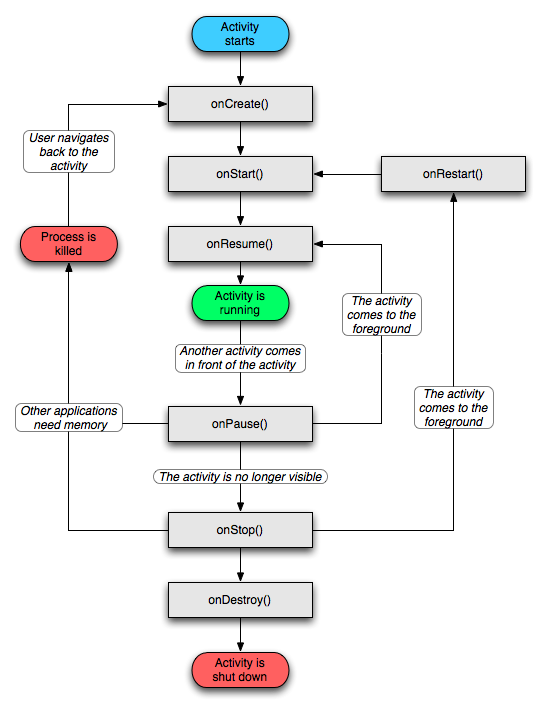android 开发
多语言
-
简体:
zh-rCN如values-zh-rCN -
繁体:
zh-rTW如values-zh-rTW - 2字节的语言代码: ISO 639-1
- 2字节的地区代码(可选,前面需加小写的r): ISO 3166-1-alpha-2
- 参考: https://developer.android.com/training/basics/supporting-devices/languages.html
- 参考: https://developer.android.com/guide/topics/resources/localization.html
- 参考: https://developer.android.com/guide/topics/resources/providing-resources.html#table2
内部类导致内存泄漏
- 比如是View里面 应使用 静态类 否则重复创建会导致内存泄漏
- 因为对non-static内部类来说,它会持有一个 外部类的引用 (如Context).所以只要context没有释放内部类就不会释放
ImageSwitcher内存泄漏(BitmapDrawable内存泄漏)
-
Drawable在退出时需要释放 否则内存泄漏
// 不释放会导致内存泄漏 重复创建移除控件的时候会表现出来 for (Drawable drawable : pics) { drawable.setCallback(null); BitmapDrawable bm = (BitmapDrawable) drawable; if (null != drawable && !bm.getBitmap().isRecycled()) { bm.getBitmap().recycle(); } }
Bitmap导致OOM问题
- OOM的原因并非内存不足,而是c内存不足 原因是曾被java用过的内存c无法使用
-
解决方法: 用 BitmapFactory.decodeStream 解析图片, decodeStream是在c下分配内存, 而其它方法是在java下分配内存
FileInputStream is = new FileInputStream(new File(s)); Bitmap bm = BitmapFactory.decodeStream(is); this.pics.add(new BitmapDrawable(context.getResources(), bm));
增大应用的heapsize
在<application>添加 android:largeHeap="true"
有些公司的设备adb devices找不到
-
需要在~/.android/adb_usb.ini(无则新建)中添加设备ID 一行一个 如:
#for MINIX 0x2207
其中2207是来自于lsusb的结果[zz@zz-Mint:~]$ lsusb Bus 001 Device 002: ID 8087:0024 Intel Corp. Integrated Rate Matching Hub Bus 002 Device 002: ID 8087:0024 Intel Corp. Integrated Rate Matching Hub Bus 003 Device 011: ID 2207:0006 Bus 001 Device 001: ID 1d6b:0002 Linux Foundation 2.0 root hub
- 每次升级SDK会重置这个文件 所以最好备份下 升级SDK后恢复
参考: http://blog.csdn.net/liuqz2009/article/details/7942569
有些公司的设备adb需要root权限
-
为每个设备新建一个文件(序号不能有重复)
/etc/udev/rules.d/51-minix.rules. -
内容如下 其中2207来自lsusb的输出(见上一条) 即可无需root权限连接设备
SUBSYSTEM=="usb", ATTR{idVendor}=="2207", MODE="0666", GROUP="plugdev" - 参考: https://developer.android.com/tools/device.html
Android shell没有cp命令
使用dd代替 dd if=source_file of=dest_file
使用库项目
- 在项目属性的Android栏中的IsLibrary打勾即可作为库项目, 在其下面可以添加库项目
- 库共享的有代码(含jni部分)和资源, AndroidManifest.xml,asset文件夹不会共享
- 资源同名的会优先使用工作项目的,库项目按列表顺序
- 曾经用过的资源文件名可能导致问题,可以更改资源文件名,删除gen目录应该也可以
- 使用库项目需添加库项目所用项的权限
webview跳转链接时仍使用自己打开
private class MyWebViewClient extends WebViewClient {
public boolean shouldOverrideUrlLoading(WebView view, String url) {
// 使用当前的WebView加载页面
view.loadUrl(url);
return true;
}
}
this.setWebViewClient(new MyWebViewClient());
webview播放flash视频
- 安装flash插件: http://helpx.adobe.com/flash-player/kb/archived-flash-player-versions.html
-
在AndroidManifest.xml的application标签中添加
android:hardwareAccelerated="true"
xml中写入复杂或多行字符串
在<string>或<string-array>中加入formatted="false"属性 可视字符串为原始字符串 不需要特殊处理% 换行也会被忽略(需要换行手动加\n)
距离单位转换
- mm转为pix示例 value单位为mm
- pix = value * getResources().getDisplayMetrics().xdpi * (1.0f / 25.4f);
-
其它单位转换参考:
switch (unit) { case COMPLEX_UNIT_PX: return value; case COMPLEX_UNIT_DIP: return value * metrics.density; case COMPLEX_UNIT_SP: return value * metrics.scaledDensity; case COMPLEX_UNIT_PT: return value * metrics.xdpi * (1.0f/72); case COMPLEX_UNIT_IN: return value * metrics.xdpi; case COMPLEX_UNIT_MM: return value * metrics.xdpi * (1.0f/25.4f); } - 参考: http://stackoverflow.com/questions/14569963/converting-pixel-values-to-mm-android
Activity生命周期
Activity栈
<activity>里的android:launchMode与activity的跳转栈相关
- standard 在栈顶新建创建
- singleTop 栈顶是要建的则不建 将intent发给原activity
- singleTask 栈中只要有就将intent发给原activity
- singleInstance 全局(如别的进程调用的共享activity)中只有一个实例
intent.setFlags() 也是 activity的跳转栈相关
- FLAG_ACTIVITY_CLEAR_TOP 把原activity之上的activity记录全删掉
- FLAG_ACTIVITY_NEW_TASK 如需要则新建activity栈 从非activity启动activity需要
- FLAG_ACTIVITY_NO_HISTORY 目标activity不存在栈中
- FLAG_ACTIVITY_SINGLE_TOP 同singleTop
模拟器
- 以指定的内存和rom大小启动模拟器: emulator -avd avd4 -memory 256 -partition-size 256,or emulator -partition-size 1024 @avd10
代码混淆
不能混淆的部分:
- 会被反射的类
- 依赖于系统的接口,比如系统的回调方法
- 文件中指定类名的
apk反编译
- 所需工具: dex2jar Jad 1.5.8e for Linux (statically linked)
-
用以下脚本反编译
decodeapk.sh xxx.apk#!/usr/bin/env bash apk=$1 echo $apk jad="jad158e.linux.static/jad" dex2jar="dex2jar-0.0.9.15/d2j-dex2jar.sh" apkdir=$apk"_tmpdir" srcdir=$apk"_srcdir" unzip $apk -d $apkdir $dex2jar $apkdir/classes.dex unzip classes-dex2jar.jar -d $apkdir/classes_dex2jar rm classes-dex2jar.jar $jad -o -r -sjava -d$srcdir $apkdir/classes_dex2jar/**/*.class #有的文件夾/**/會失效 需要直接寫如 #$jad -o -r -sjava -d$srcdir $apkdir/classes_dex2jar/*.class apktool="apktool1.5.2/apktool.jar" #get apk resources #java -jar $apktool d $apk
APK签名
-
生成keystore证书
keytool -genkey -v -keystore abc.keystore -alias abc.keystore -keyalg RSA -validity 20000
第一个abc.keystore为证书文件名, 第二个为证书名 会提示问题啥的, 需要记住密码, 使用此证书签名时需要 -
导出未签名apk
在eclipse项目右键->Android Tools->Export Unsigned Application Package -
签名:
jarsigner -verbose -keystore zzlab.keystore -signedjar comiz_signed.apk comiz.apk zzlab.keystore
优化:zipalign -v 4 comiz_signed.apk comiz_signed_aligned.apk
签名及优化的批处理py:#!/usr/bin/python import os import sys def show_usage(): print 'usage:\nsign.py [-k] apk\n-k\tkeep origin apk\nexample: sign.py comiz.apk' % () if __name__ == '__main__': #print sys.argv argc = len(sys.argv) if argc != 2 and argc != 3: show_usage() exit() keypath = '/mnt/DATA/dev/zzlab.keystore' keyname = 'zzlab.keystore' zipalign = '/mnt/DATA/dev/android-sdk-linux/tools/zipalign' keep = False if sys.argv[1] == '-k': keep = True originapk = sys.argv[argc-1] pair = os.path.splitext(originapk) signedapk = pair[0]+'_signed'+pair[1] if not os.path.exists(originapk): print 'Error: No such file.' exit() if os.path.exists(signedapk): os.remove(signedapk) cmd = 'jarsigner -verbose -keystore "%s" -signedjar "%s" "%s" %s' % (keypath, 'tmpapk', originapk, keyname) print cmd if os.system(cmd) != 0: print 'failed' exit() cmd = '%s -v 4 "%s" "%s"' % (zipalign, 'tmpapk', signedapk) print cmd if os.system(cmd) != 0: print 'failed' exit() os.remove('tmpapk') if not keep: os.remove(originapk) print 'ok' -
查看签名1:
jarsigner -verify -verbose -certs xxx.apk -
简明查看任意个apk
./showapkcert.sh a.apk b.apk#!/bin/bash mkdir temp_for_certificate cd temp_for_certificate count=0 while [ -n "$1" ] do count=$[$count+1] echo "(#$count) "`basename "$1"`":" echo "" path=`jar tf "../""$1" | grep RSA` #查找apk中RSA文件 echo $path jar xf "../"$1 $path #把RSA文件解压出来 keytool -printcert -file $path #查看指纹证书 rm -r $path #删除之前解压的文件 echo "--------------------------------------------" shift done cd .. rm -rf temp_for_certificate
代码
获取相对路径
private String getRelaPath(File root, File path) {
return path.getAbsolutePath().substring(root.getAbsolutePath().length() + 1);
}
service中使用Toast
final String text = s;
new Handler(Looper.getMainLooper()).post(new Runnable() {
public void run() {
Toast.makeText(getApplicationContext(), text,
Toast.LENGTH_SHORT).show();
}
});
显示等待框
m_Dialog=ProgressDialog.show(this, "请等待...", "正在拷贝资源文件,请稍后...",true);
new Thread(){
@Override
public void run() {
super.run();
//do something for long time
m_Dialog.dismiss();
}
}.start();
显示其它activity之上的view
WindowManager wm = (WindowManager) getApplicationContext() .getSystemService(WINDOW_SERVICE); WindowManager.LayoutParams params = new WindowManager.LayoutParams(); params.type = WindowManager.LayoutParams.TYPE_SYSTEM_ALERT; //overlay显示等级过高 //TYPE_SYSTEM_ALERT需要配合这些flag否则为modal类型 params.flags |= WindowManager.LayoutParams.FLAG_NOT_FOCUSABLE | WindowManager.LayoutParams.FLAG_NOT_TOUCH_MODAL; params.gravity = gravity; params.width = WindowManager.LayoutParams.MATCH_PARENT; params.height = h; wm.addView(msgView, params);
注: 需要用wm.removeView(msgView);手动释放view
使用Paint计算字符串宽高
-
高度:
Paint.FontMetrics fontMetrics = mPaint.getFontMetrics(); fontMetrics.bottom – fontMetrics.top 即字符串的完整高度
详情可参考http://www.jcodecraeer.com/a/anzhuokaifa/androidkaifa/2013/0409/1143.html -
宽度:
Paint.measureText函数可得真实宽度 注:不要用getTextBounds
VideoView拉伸至指定大小
private int width;
private int height;
@Override
protected void onMeasure(int widthMeasureSpec, int heightMeasureSpec) {
// 只有直接指定大小才能伸展到设定的大小
setMeasuredDimension(width, height);
}
通过代码全屏
在setContentView之前
requestWindowFeature(Window.FEATURE_NO_TITLE); getWindow().setFlags(WindowManager.LayoutParams.FLAG_FULLSCREEN, WindowManager.LayoutParams.FLAG_FULLSCREEN);
隐藏导航栏(Navigation Bar)
-
隐藏系统栏 注:原生android系统只有手机(handset)可以 不支持tablet
getWindow().getDecorView().setSystemUiVisibility(View.SYSTEM_UI_FLAG_HIDE_NAVIGATION);
-
使系统栏不显眼
getWindow().getDecorView().setSystemUiVisibility(View.SYSTEM_UI_FLAG_LOW_PROFILE);
显示提示对话框(MessageBox)
public static void ShowMessage(Context ctx, String msg) {
AlertDialog.Builder dialog = new AlertDialog.Builder(ctx);
dialog.setMessage(msg);
dialog.show();
从raw文件夹拷贝文件
public static void copyRaw2Sdcard(Context context, int id, File target, boolean rewrite) {
File f = target;
String targetPath = f.getAbsolutePath();
if (!f.exists() || rewrite) {
File dir = new File(targetPath.substring(0,
targetPath.lastIndexOf(File.separator)));
if (!dir.exists() && !dir.mkdirs()) {
Log.e("zz", "can't create directory!");
}
InputStream ins = context.getResources().openRawResource(id);
try {
byte[] buf = new byte[8 * 1024];
int size;
FileOutputStream fos = new FileOutputStream(f);
while ((size = ins.read(buf)) != -1)
fos.write(buf, 0, size);
ins.close();
fos.close();
} catch (FileNotFoundException e) {
Log.e("zz",
"can't create file:" + e.getMessage());
} catch (IOException e) {
Log.e("zz",
"can't create file:" + e.getMessage());
}
}
}
获取ip地址
public static String getLocalIpAddress() {
String ip = "";
try {
for (Enumeration<NetworkInterface> en = NetworkInterface.getNetworkInterfaces(); en.hasMoreElements(); ) {
NetworkInterface intf = en.nextElement();
for (Enumeration<InetAddress> enumIpAddr = intf.getInetAddresses(); enumIpAddr.hasMoreElements(); ) {
InetAddress inetAddress = enumIpAddr.nextElement();
if (!inetAddress.isLoopbackAddress() && InetAddressUtils.isIPv4Address(inetAddress.getHostAddress())) //这里做了一步IPv4的判定
{
ip = inetAddress.getHostAddress().toString();
return ip;
}
}
}
} catch (SocketException e) {}
return ip;
}
安装软件包
void installApk(Context context, File apkfile) {
Intent intent = new Intent(Intent.ACTION_VIEW);
intent.setDataAndType(Uri.fromFile(apkfile),
"application/vnd.android.package-archive");
context.startActivity(intent);
}
用root权限运行shell命令
public static boolean runAsRoot(String cmd) {
Process process = null;
DataOutputStream os = null;
try {
process = Runtime.getRuntime().exec("su"); // 切换到root帐号
os = new DataOutputStream(process.getOutputStream());
os.writeBytes(cmd + "\n");
os.writeBytes("exit\n");
os.flush();
process.waitFor();
} catch (Exception e) {
return false;
} finally {
try {
if (os != null) {
os.close();
}
process.destroy();
} catch (Exception e) {
}
}
return true;
}
// 如需挂载/为rw
mount -o remount,rw rootfs /
用完后: mount -o remount,ro rootfs /
// 示例:修改系统时间
SimpleDateFormat sdf = new SimpleDateFormat("yyyyMMdd.HHmmss", Locale.US);
Calendar cal = Calendar.getInstance();
cal.set(Calendar.HOUR_OF_DAY, 4);
String datetime = sdf.format(cal.getTime());
String command = "date -s \"" + datetime + "\"";
Log.e("zz", command);
runAsRoot(command);
运行shell命令
public static boolean run(String cmd) {
Process process = null;
DataOutputStream os = null;
try {
process = Runtime.getRuntime().exec(cmd);
} catch (Exception e) {
return false;
} finally {
try {
if (os != null) {
os.close();
}
process.destroy();
} catch (Exception e) {
}
}
return true;
}
任何线程都可使用的toast
public class ToastMessageTask extends AsyncTask<String, String, String> {
Context context;
String toastMessage;
int lengthtype;
ToastMessageTask(Context context, String msg, int lengthtype) {
this.context = context;
this.toastMessage = msg;
this.lengthtype = lengthtype;
}
@Override
protected String doInBackground(String... params) {
return "";
}
// This is executed in the context of the main GUI thread
protected void onPostExecute(String result) {
Toast toast = Toast.makeText(context, toastMessage,
lengthtype);
toast.show();
}
}
使用:
new ToastMessageTask(ctx, "this is a toast", Toast.LENGTH_LONG).execute();
NDK
使用预编译的.a或.so
加上这段 include $(CLEAR_VARS) LOCAL_MODULE := lua LOCAL_SRC_FILES := liblua.a include $(PREBUILT_STATIC_LIBRARY) LOCAL_MODULE是赋予之一个名字 使用时使用那个名字: LOCAL_STATIC_LIBRARIES := lua .so使用PREBUILT_STATIC_LIBRARY
sqlite
shell 操作 sqlite
貌似需要解锁的机器 adb shell cd /data/data/xxx.xxx.xx/databases sqlite3 databasename 命令需在前面加. 如".quit" sql语句需加; 如"select * from xx;"
安装sqlite3工具
http://blog.csdn.net/ygc87/article/details/7452422
eclipse
导入工程
新建同名工程 然后`git co .`恢复被修改内容
导入android框架源码
- 任选一个eclipse工程 进入其Build path设定
-
在
Libraries-Android4.2.2-android.jar编辑其Source attachment选择External folder...选择源码文件夹(内含framworks等文件夹以及Makefile)
代码混淆
-
在project.properties文件中混淆配置文件
proguard.config=proguard-project.txt - 导出apk(build产生的debug签名的apk不会混淆)
eclipse故障排除
eclipse打开失败
log显示"org.eclipse.swt.SWTException: Failed to execute runnable (java.lang.NullPointerException"
-
解决方法:
eclipse -clean -clearPersistedState - 参考: http://stackoverflow.com/a/16901800/2775335
shell操作
模拟按键
input keyevent <event_code>
例 模拟POWER按键: input keyevent 26
0 --> "KEYCODE_UNKNOWN" 1 --> "KEYCODE_MENU" 2 --> "KEYCODE_SOFT_RIGHT" 3 --> "KEYCODE_HOME" 4 --> "KEYCODE_BACK" 5 --> "KEYCODE_CALL" 6 --> "KEYCODE_ENDCALL" 7 --> "KEYCODE_0" 8 --> "KEYCODE_1" 9 --> "KEYCODE_2" 10 --> "KEYCODE_3" 11 --> "KEYCODE_4" 12 --> "KEYCODE_5" 13 --> "KEYCODE_6" 14 --> "KEYCODE_7" 15 --> "KEYCODE_8" 16 --> "KEYCODE_9" 17 --> "KEYCODE_STAR" 18 --> "KEYCODE_POUND" 19 --> "KEYCODE_DPAD_UP" 20 --> "KEYCODE_DPAD_DOWN" 21 --> "KEYCODE_DPAD_LEFT" 22 --> "KEYCODE_DPAD_RIGHT" 23 --> "KEYCODE_DPAD_CENTER" 24 --> "KEYCODE_VOLUME_UP" 25 --> "KEYCODE_VOLUME_DOWN" 26 --> "KEYCODE_POWER" 27 --> "KEYCODE_CAMERA" 28 --> "KEYCODE_CLEAR" 29 --> "KEYCODE_A" 30 --> "KEYCODE_B" 31 --> "KEYCODE_C" 32 --> "KEYCODE_D" 33 --> "KEYCODE_E" 34 --> "KEYCODE_F" 35 --> "KEYCODE_G" 36 --> "KEYCODE_H" 37 --> "KEYCODE_I" 38 --> "KEYCODE_J" 39 --> "KEYCODE_K" 40 --> "KEYCODE_L" 41 --> "KEYCODE_M" 42 --> "KEYCODE_N" 43 --> "KEYCODE_O" 44 --> "KEYCODE_P" 45 --> "KEYCODE_Q" 46 --> "KEYCODE_R" 47 --> "KEYCODE_S" 48 --> "KEYCODE_T" 49 --> "KEYCODE_U" 50 --> "KEYCODE_V" 51 --> "KEYCODE_W" 52 --> "KEYCODE_X" 53 --> "KEYCODE_Y" 54 --> "KEYCODE_Z" 55 --> "KEYCODE_COMMA" 56 --> "KEYCODE_PERIOD" 57 --> "KEYCODE_ALT_LEFT" 58 --> "KEYCODE_ALT_RIGHT" 59 --> "KEYCODE_SHIFT_LEFT" 60 --> "KEYCODE_SHIFT_RIGHT" 61 --> "KEYCODE_TAB" 62 --> "KEYCODE_SPACE" 63 --> "KEYCODE_SYM" 64 --> "KEYCODE_EXPLORER" 65 --> "KEYCODE_ENVELOPE" 66 --> "KEYCODE_ENTER" 67 --> "KEYCODE_DEL" 68 --> "KEYCODE_GRAVE" 69 --> "KEYCODE_MINUS" 70 --> "KEYCODE_EQUALS" 71 --> "KEYCODE_LEFT_BRACKET" 72 --> "KEYCODE_RIGHT_BRACKET" 73 --> "KEYCODE_BACKSLASH" 74 --> "KEYCODE_SEMICOLON" 75 --> "KEYCODE_APOSTROPHE" 76 --> "KEYCODE_SLASH" 77 --> "KEYCODE_AT" 78 --> "KEYCODE_NUM" 79 --> "KEYCODE_HEADSETHOOK" 80 --> "KEYCODE_FOCUS" 81 --> "KEYCODE_PLUS" 82 --> "KEYCODE_MENU" 83 --> "KEYCODE_NOTIFICATION" 84 --> "KEYCODE_SEARCH" 85 --> "TAG_LAST_KEYCODE"
am命令
启动Activity
-
格式:
$ am start -n {包(package)名}/{包名}.{活动(activity)名称} -
例:
am start -n com.example.hello/com.example.hello.MainActivity -
或:
am start -n com.example.hello/.MainActivity
强制停止程序
-
格式:
$ am force-stop {包名} -
例:
am force-stop com.example.hello
截屏
screencap -p /sdcard/screen.png